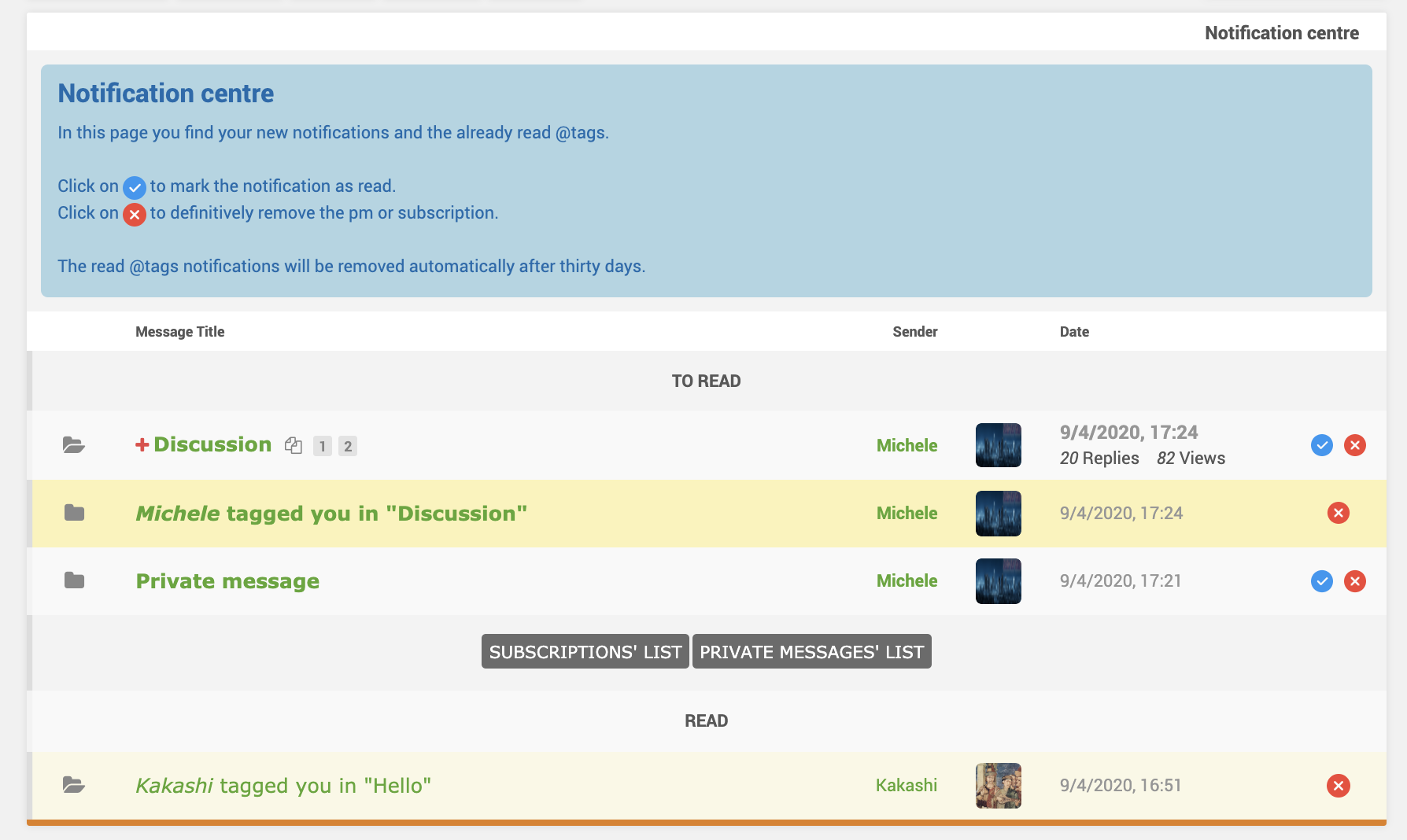Wiki - Notification centre
The Notification centre is an hub with all the account's notifications. The link to the new page is under the Messenger and Discussion menus in the userbar, or, from the mobile version, in the left sidebar under the avatar. The page is split in half: TO READ encloses all the notifications to read. READ encloses all the already read notifications. You can access the private messages' and subscriptions' lists by clicking on the buttons at the centre of the page. On the left of every notification, you'll find two buttons.  mark the notification as read, without having to open or read it. The tags cannot be marked as read, only delted. mark the notification as read, without having to open or read it. The tags cannot be marked as read, only delted. removes the nofication. removes the nofication. If it is a private message, the message will be permanently deleted. If it is a subscription to a discussion, the subscription will be removed and you won't receive further notifications from that discussion. The new page is available for the mobile version and the app, and for all the forums and blogs with a standard template. |