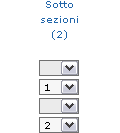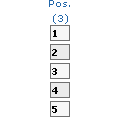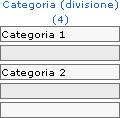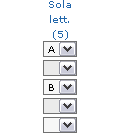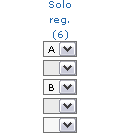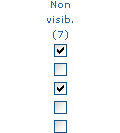Wiki - Manage sections
Section name
This field allows you to change the name of the section. You can use HTML tags.  Optional description By clicking on the name of the section, a list of additional fields appears. To the left is Description (optional) (1) where you can describe the section. Even here HTML is allowed. 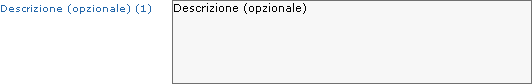 Label to the left of the name To insert a label to the left of the name just click on the name of the section and then indicate, in the box Label to the left of the name that will appear, the link of the image, already hosted e.g. on Imageshack. The maximum size of the label is 300x100. 
Add/Delete sections You can add or delete a section by the administrative tool Add/Delete sections. CITAZIONE Select the sections you want to delete or insert the names of the sections you want to add. You are strongly advised to limit the number of sections in the forum (perhaps by grouping several arguments) to avoid too much dispersion. Warning, the removal of a section may not be either annulled or recovered after its removal. 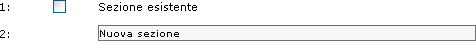 You can enter a maximum of 200 sections. Transfer sections To transfer sections to a forum in which you are administrator, you must be Founder of the source forum, and then use the administrative tool Transfer sections. You can not transfer the sections to a forum of a different network: both must be either on ForumFree or on ForumCommunity or on BlogFree. CITAZIONE Warning: if you entered HTML code in the transferred sections, you will to reinsert it after the transfer. 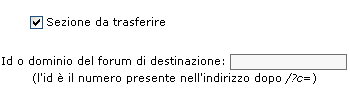 |