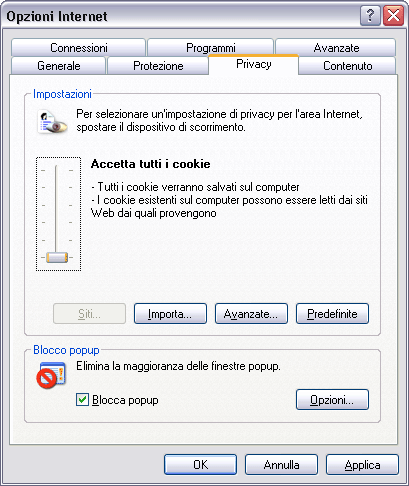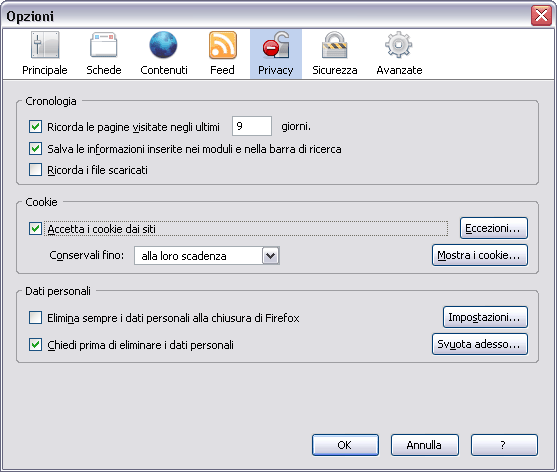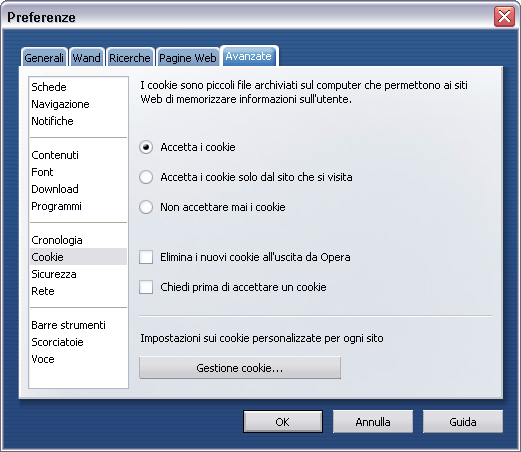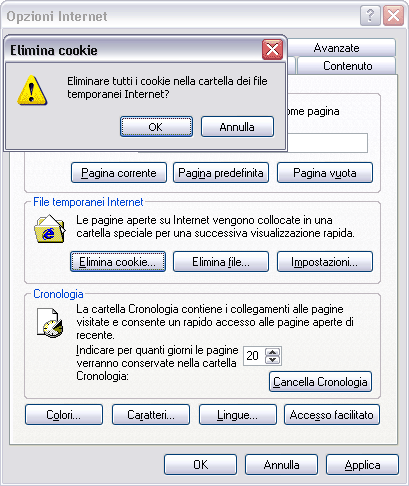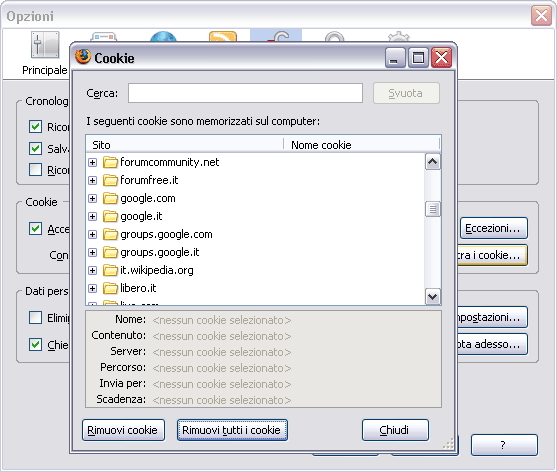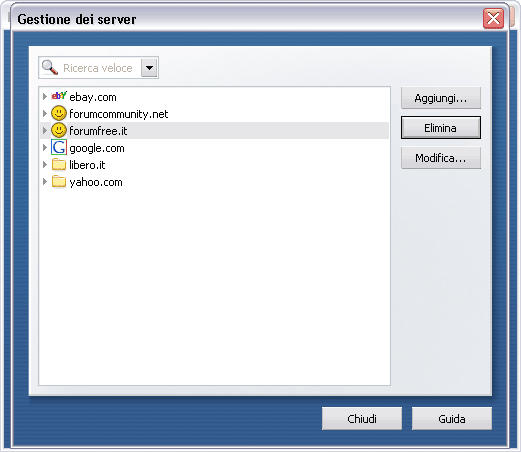Wiki - CookieWhat cookies are
"Cookie" is the name given to a small file saved by the forum on your computer. The informations stored are the User ID, the password (stored in a way that it can not be traced back to the original password in any way), your last visit to the forum and other preferences that you can manage through your Control Panel. How they can be useful The cookies can be useful to avoid to insert password and username each time you start your browser. In this way, however, every person who starts the browser will be automatically connected to Forumfree or Forumcommunity with the nickname in use. For this reason, when you connect to the forum you can choose not to store cookies. Are they secure? Absolutely! No other information beyond the cookie can be accessed by your com, and the cookie can not be read from external sites or pages to Forumfree. The forum has access only to data that it creates and stores in the cookise. This is a standardized system and it is made available to all web developers to make easier and complete the Internet browsing, and for these reasons, it is very safe and it doesn't endanger your privacy. How to activate them
How to delete them
Restart the browser after deleting the cookies. |