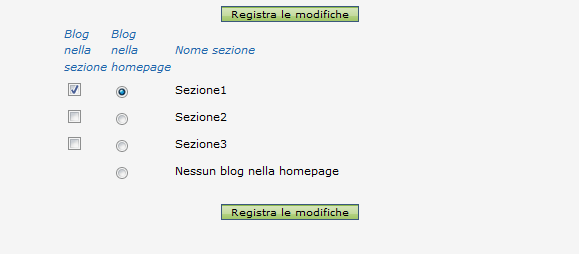Wiki - BlogWhat is a Blog
The word "blog" is a contraction of web-log that is a online diary. The blog allows you to easily create a website in which to publish stories, information and opinions by yourself. Each item is linked to a thread, in whiche readers can write their comments and leave messages to the author. The author writes in his blog his ideas and thoughts. He can publish news, information and any kind of stories, adding, if he desires, also links to sites of interest. Creating a Blog The service is accessible via the tool Create your blog that allows you to create a blog in a new domain. Through the Manage blog tool you can create a blog in an existing domain. In a single domain you can have multiple blogs (one for each section) by selecting the appropriate flags in Manage blog.
To insert an article or a poll in your blog just the already defined buttons for the forum (new topic, new poll, etc...) while to leave a new comment you need to enter the page of the selected article and use the fast reply box or click the "Reply" button. Labels To classify the various items you can add one or more labels while creating an article. To modify the labels just go on the form for change title. By clicking a particular label in the blog's home, you can see only the articles corresponding to that label. Editing HTML and inserting widget You can add HTML code and insert widget in your blog going into Manage HTML code and inserting HTML code in the box on the left or on the right of the homepage. There are also special tags that can be inserted: Simple tables CODICE [TABLE]Table title [ROW]<a href="http://www.forumfree.net/">ForumFree</a> [ROW]<a href="http://www.forumcommunity.net/">ForumCommunity</a> [ROW]<a href="http://supporto.forumfree.net/">Help</a> [ROW]<a href="http://skinlab.forumfree.net/">Skin Lab</a> [ROWC]Centered content [/TABLE] Calendar with table CODICE [CALENDAR] Calendar without table CODICE [CALENDAR2] List of labels CODICE [TAGS] List of labels without the reorganization by the number of articles CODICE [TAGS2] Profile CODICE [PROFILE] CODICE [PROFILE=xxx] Lateral poll CODICE [POLL=xxx] Statistics CODICE [STATS] Lateral TagBoard CODICE [TAGBOARD] Latest comments CODICE [LASTCOMMENTS] Online users CODICE [ONLINE] Gallery CODICE [TABLE]My photos [ROWC][GALLERY] [/TABLE] Friends list CODICE [TABLE]Friends [ROWC][FRIENDS] [/TABLE] Latest topics in the forum CODICE [TABLE]Latest topics in the forum [ROW]<iframe src="/rss.php?a=XXX&type=html&color=000000&n=10&nodate=0" allowtransparency="true" style="width:100%;height:400px " scrolling="auto" frameborder="0"></iframe> [/TABLE] Click here to view more options to customize the code. RSS Reader CODICE [TABLE]Feed title [ROW]<iframe src="/rssreader.php?feed=FEED_URL&color=000000&n=10&charset=UTF-8" allowtransparency="true" style="width:100%;height:300px" scrolling="auto" frameborder="0"></iframe> [/TABLE] Click here to view more options to customize the code. Other widgets that you can enter Here you will find many widgets provided by google: http://www.google.it/ig/directory?synd=open Among them, there is the Google Translator, which automatically translates your blog in different languages: HTML <script src="http://www.gmodules.com/ig/ifr?url=http://www.google.com/ig/modules/translatemypage.xml&up_source_language=it&lang=en&w=160&h=60&title=&border=&output=js"></script> BlogFree Feed Latest discussions or articles BlogFree network HTML <iframe src="/rssreader.php?feed=http://blogsearch.google.com/blogsearch_feeds?q=site:blogfree.net%26output=rss&bg=E8E6DA&color=777777&n=10&charset=UTF-8&nodesc=1" style="width:100%;height:250px" scrolling="no" frameborder="0"></iframe><br><br> ForumCommunity Feed Latest discussions or articles ForumCommunity network HTML <iframe src="/rssreader.php?feed=http://blogsearch.google.com/blogsearch_feeds?q=site:forumcommunity.net%26output=rss&bg=E8E6DA&color=777777&n=10&charset=UTF-8&nodesc=1" style="width:100%;height:250px" scrolling="no" frameborder="0"></iframe><br><br> Ultimate song listened Through the service Last.fm is possible insert a widget that shows the music you hear on your PC with your favorite player (supports nearly all).To use this service enough to be recorded Last.fm and download their software here: http://www.lastfm.it/download Later you can take the code to enter on the blog from this page: http://www.lastfm.it/widgets/chart?chartTy...ks&path=default Clock in Flash Go here and take the second code that is provided (the one with the tag "embed"): http://www.clocklink.com/gallery.php JukeBox and other widgets in Flash Go here and take the code that is provided: http://www.myflashfetish.com/myspace-widgets.php Xbox360 Live Profile If you have a Xbox360 and you play online, you can insert on your blog a widget that show the last played games and your stats. The code is: HTML <iframe src="http://gamercard.xbox.com/Username.card" scrolling="no" frameBorder="0" height="140" width="204"></iframe><br><br> Chat in real time Click here: http://chatroll.com/create After you've completed the procedure, copy the following code in "Manage HTML code": HTML <iframe src="http://chatroll.com/blogfree/embed?fgcolor=8AC8DC&bgcolor=FFFFFF&textbgcolor=FFFFFF&textfgcolor=525252&sound=1" width="100%" height="400" frameborder="0" scrolling="no" allowtransparency="true"></iframe><br><br> The code's parametrs could be customized to change colors. FAQ
In such page you can also hide the columns on the right/left of the blog CODICE .avatar [src] {max-width: 156px} .avatar {width: 160px; overflow: hidden} To enlarge the skin, just go to "Edit colors and styles" and look for a code like this: CODICE /* FORUM SIZE */ .header_width, .skin_tbl_width, .skin_tbl {width: 78%} .stats .border {width: 78%} In some skin, there is also a container, then you must also enlarge it. Another thing to watch out for, is not insert too large images into HTML and posts. Finally, it can also help hide one of the columns of the blog, in "Manage HTML codes", and activating the appropriate flag. The codes of the hidden column can be added in the left column. |